Laying Down Tracks and Recording Your Ride
Go Far, Go Fast
Make the most out of every ride. That's where the EatSleepRIDE app Record Your Ride feature comes in handy.

WestFestLandscapes5
First, Record Your Ride
To record your ride, route taken, your speed and lean angle, simply go to Go Ride and tap the Record button. When you're done recording, all your data is saved to your device. You can record and share your route, even if it's just your daily commute to work. When you share a route only the route taken is shared; your data is exclusively stored on your device.
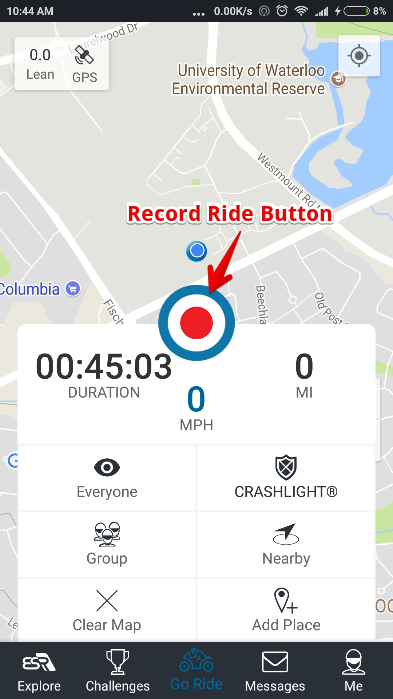
Record Ride
Visualize Your Ride Data
Once recorded, play back your ride including your lean angle, speed, distance, time, and elevation. That means every curve and hill you take on, every acceleration and deceleration is recorded so you can relive every moment, get feedback and take your riding to another level.
To view your saved ride data, go to Saved Rides tab in Me tab and click on the ride you want to view.
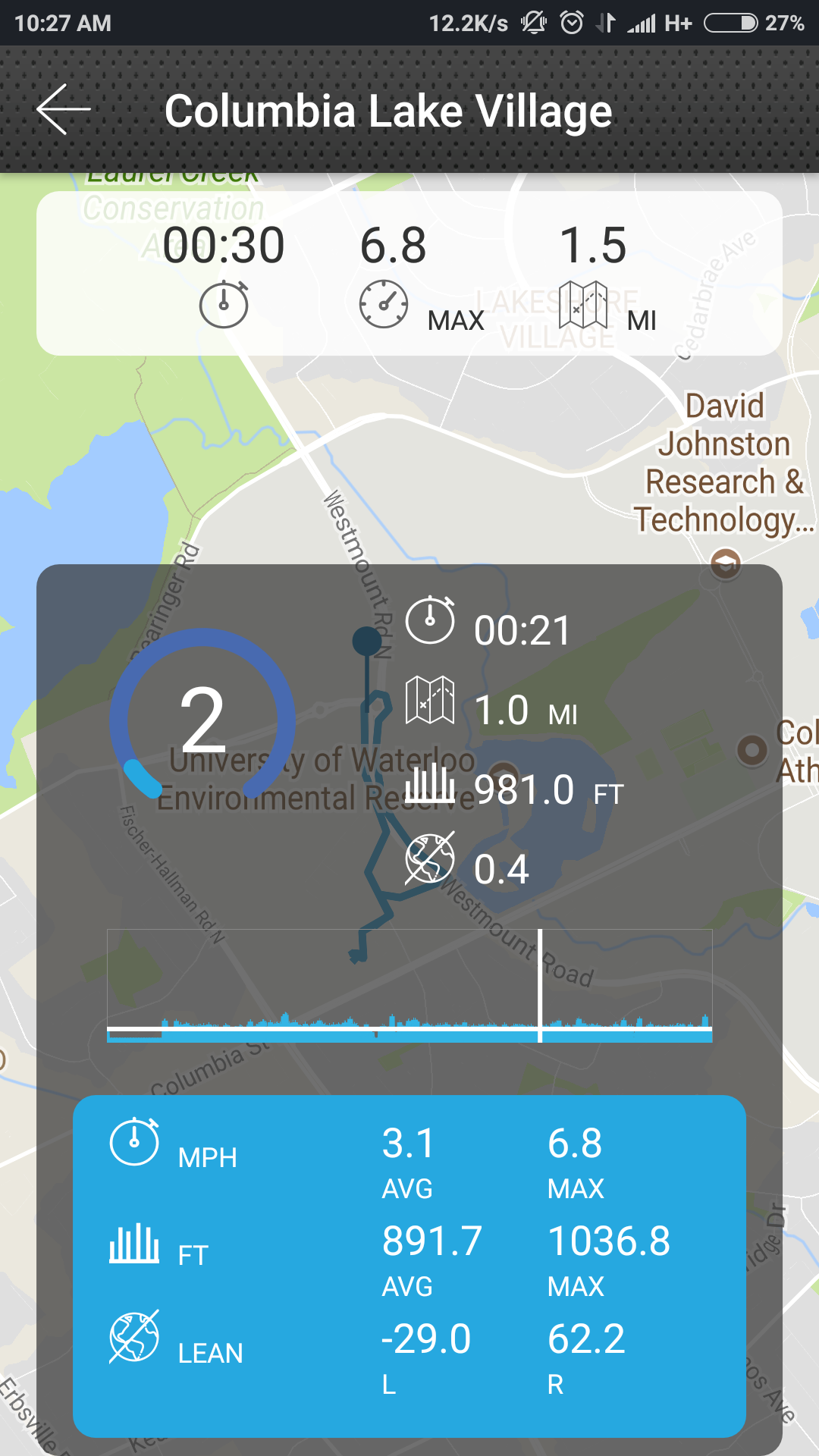
Visualize Ride Data
Discover New Routes Nearby
When was the last time you discovered a perfect road? Yes you can share the best motorcycle roads with the community and it will share roads with you. The idea is that those epic motorcycle road discoveries won't be so few-and-far-between.
To view nearby routes, tap the Discover Routes Nearby button from the Go Ride tab, to ride like a local where ever you are. Tap the route pin to see the detailed map and story.
Download the app in iTunes now!
Download the app from Google play store now!
Got questions? Sound off in the comments below.
You must be logged in to comment
Login now