How-to Share Your Motorcycle Story Using The EatSleepRIDE App
The EatSleepRIDE App gives you the opportunity to record your motorcycle diary, tell your story, share your route and your favourite spots along the way; add photos and videos. Everything you need to create a memorable motorcycle blog or journal in real-time.
Publishing A Post
The Create button is your source for adding and publishing stories and posts from the palm of your hand. Go to the explore tab and tap on the blue add button at the bottom right.
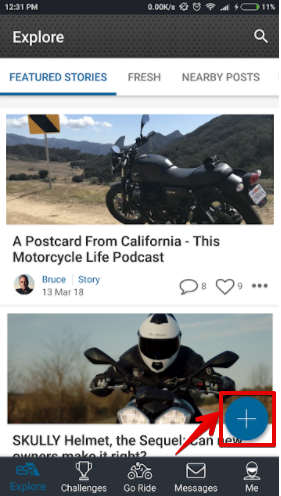
Create posts on ESR App
You'll see a list of what you can add such as Story, a Route, a Bike, a Place or Event. You can also post a Video, a Photo, an Event, a Route and more.
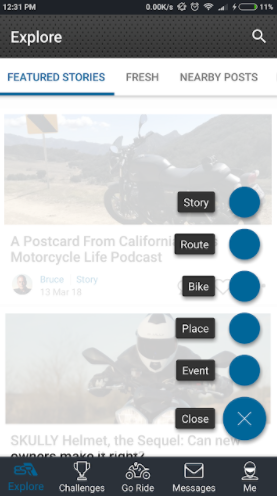
Different Create Options
Want to add an image, story, bike or event that someone else has already created? Tap the Re-Use button to automatically insert that post into your story. It's that easy.
Use My Garage to bookmark stories and posts for later. When you are in a post that you want to save, tap the My Garage button to bookmark it for in My Garage.
Go exploring and check out posts relevant to you in the Explore tab, where content posted by people you follow will appear.
Got questions? Sound off in the comments below!
You must be logged in to comment
Login now