How-To Share A Route & Trim Start Or End Points
Give a gift, share a motorcycle route
It's easy to share a Route by publishing it with the EatSleepRIDE App. Remember to trim the start and end points to maintain privacy.
Your recorded ride is stored on your device and is not shared unless you choose to share it. Your speed, elevation and lean angle are NOT shared and remain private to your device. Only the route points on a map are shared and, of course any text, photos of video you choose to add. To share a route:
- Tap the Me tab
- Tap the SAVED RIDES tab at the top of the screen
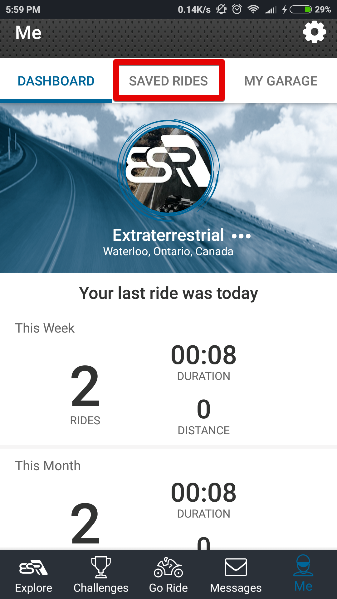
saved rides in ESR app
- Open the ride you'd like to share and tap the Share Icon Trim your route to trim the start and end points for privacy purposes
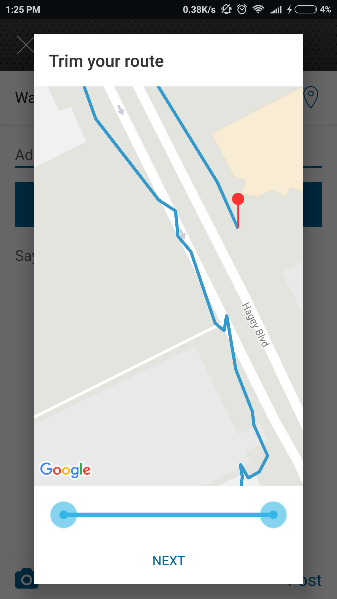
Trim route in ESR app
- Add a descriptive title like the start or end points to the route title
- Add a description to help riders learn more about road conditions and places to stop along the route
- Add a picture
- Tap Post to publish the route on ESR
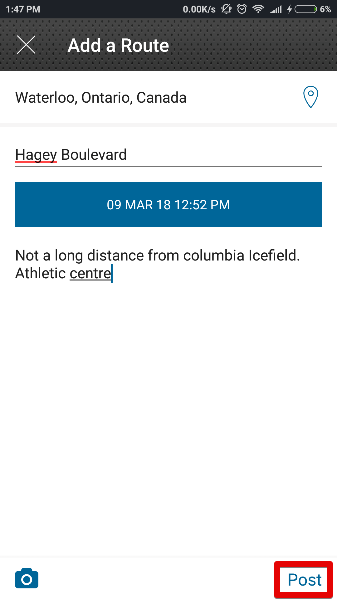
save route
Congratulations! You've shared a route. On behalf of motorcycle riders everywhere, we thank you.
Watch the video
Prefer to watch instead of read? Watch this video on how to create and share a motorcycle route using the EatSleepRIDE App.
EatSleepRIDE | How To Create and Share A Motorcycle Route
Once you've posted a Route to the platform, simply open the route page and tap the Share button at the bottom left of the screen. Choose to share on Facebook, Twitter or by email.
Interested in how CrashLight works? Check out the post below.
You must be logged in to comment
Login now