How-To Delete A Post
Want to delete a post you've created? It's easy. Here's how.
- Go to Me tab and tap on your profile image
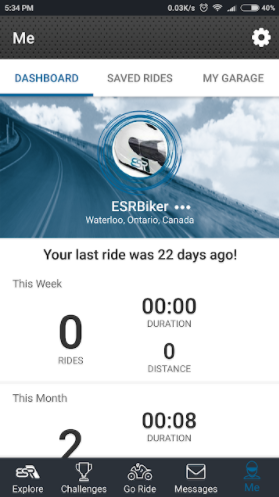
Me Tab in ESR App
- In Posts tab, you'll see the list of your published stories
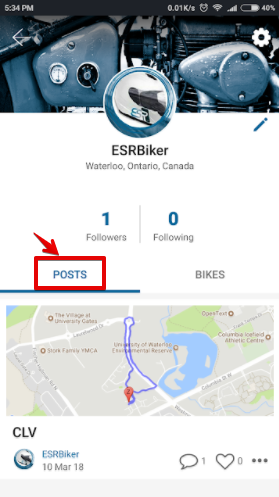
Posts tab
-
Scroll and open the post you want to delete
-
Tap on the X icon to delete the post. A confirmation pop up will appear
X icon to delete a post
- Tap "YES" to confirm you want to delete your post and presto, your post is deleted
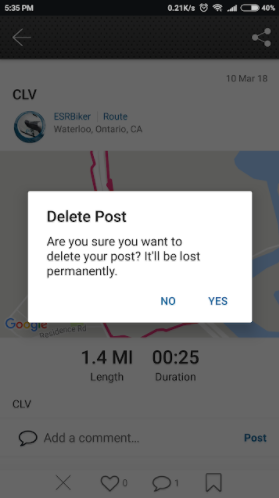
Tap YES to delete post
All types of posts, except for comments, can be deleted. If you'd like us to add a Delete Comments feature, let us know.
Want to edit a post?
For now, you'll need to do that on the website. Here's how.
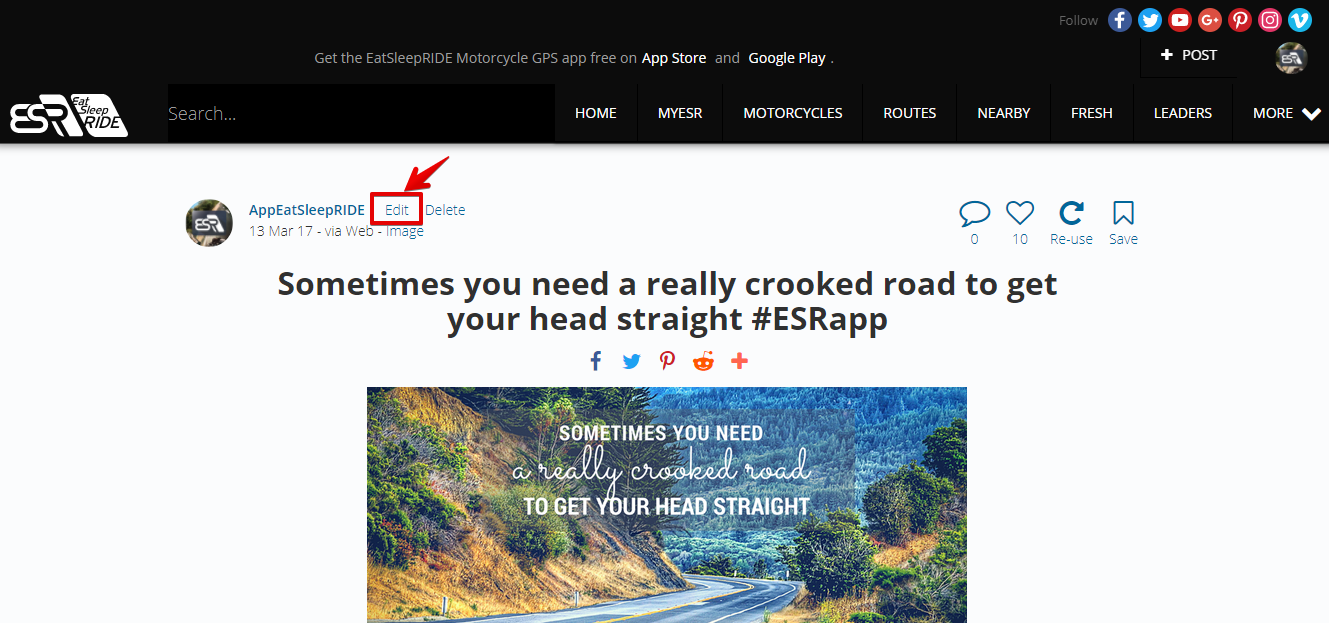
Edit post on ESR Website
You must be logged in to comment
Login now