Easy Intercom with the Sena 20S Dual Pack Bluetooth Motorcycle System
Toronto, Ontario, Canada
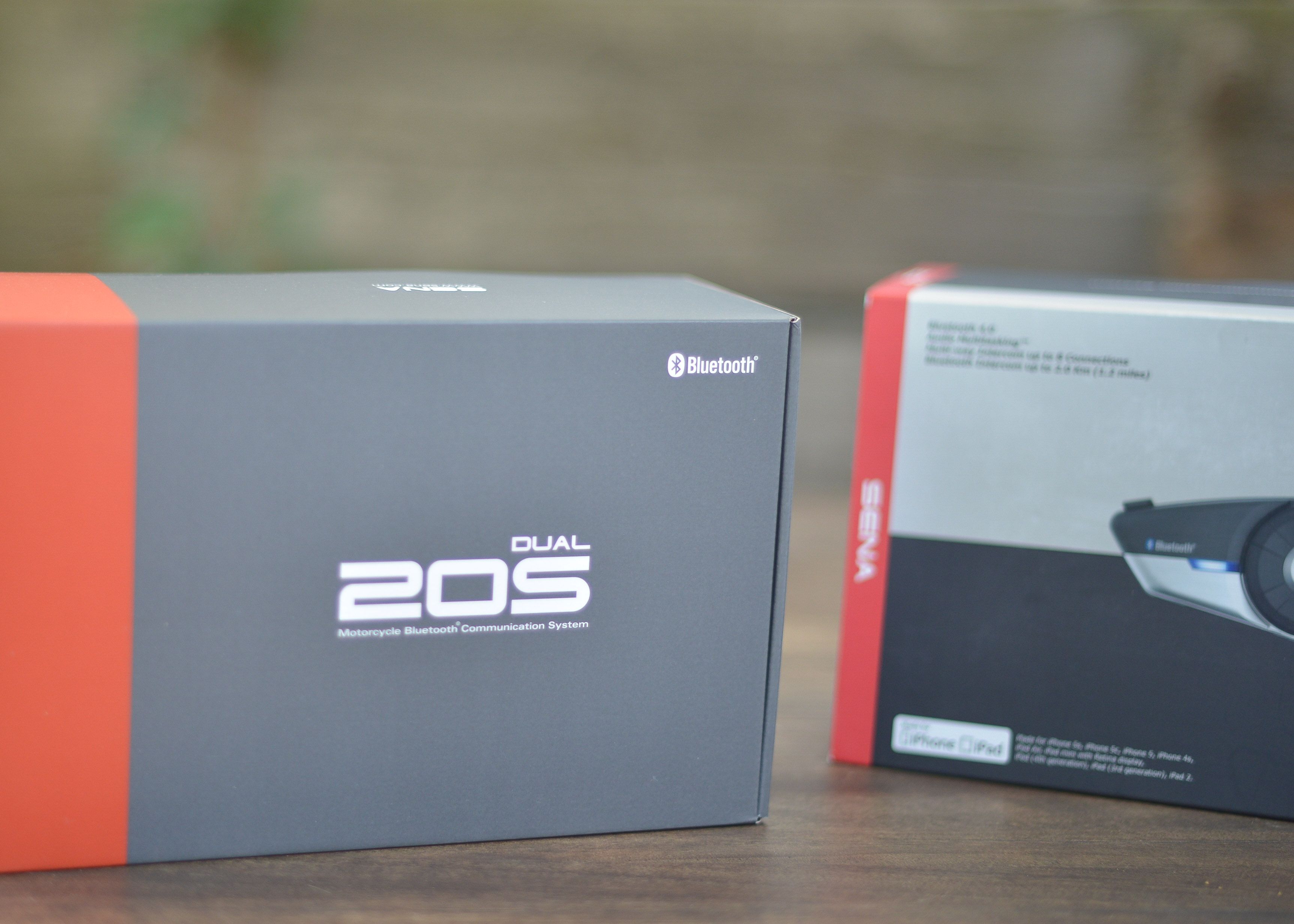
Sena 20S Dual pack
Once upon a time, no one dreamed of listening to anything on a bike except the exhaust note. It was part of the allure: you get on the bike, and nothing was going to disturb you. The only time we needed to say anything really was in a group ride and for that we had hand signals, or we waited until the next stop. Now, the mobile device not only demands my attention it goes everywhere with me and my motorcycle.
What I liked and didn't with Sena's 20S Bluetooth intercom
Once you go Bluetooth on the motorcycle you never go back. I need it to connect to my iPhone for music, GPS, answering calls on the bike and communicating with other riders on the road. I can't live without one! The Sena 20S Bluetooth communicator mounts easily on the outside of any helmet.
I found the Sena easy to use with gloves on, it looks great, the sound quality is excellent on the bike, battery life is wonderful and is water proof! The range is unparalleled when you're next to the other rider on the road, but range is soon lost when riders are separated by 500 metres or more. The range should be better. Read on for everything you need to know and more.

Inside the Sena 20S box
My evolution from wired to Bluetooth on the motorbike
I remember my first intercom. It was a horrific device from a no-name manufacturer. To do anything, you needed to connect about five wires, and it chewed through a 9v battery about every two hours. I loved it. Not only did it add music to my riding, it allowed me to communicate with the wife when she was pillion. Then again, I am a huge technophile and part of the fun for me was trying to get it to work, which it didn’t very often.
Over the subsequent years, a lot changed. I got a GPS, a variety of more feature-packed phones, and the wife got her own bike. Wired comms weren’t cutting it any more so I purchased a Scala Rider G4 by Cardo. It served me faithfully for a long time, but recently, it’s been hit by a number of issues: it wouldn’t charge, sound quality was atrocious (when it did connect to the other unit) and the buttons often failed to register being pressed. To be fair, it’s over three years old and it’s seen a lot of use in all weather conditions.
What you get with the Sena 20S
It was with great excitement that I received the Sena 20S in time for our fall tour to Pennsylvania. The features include:
- An intercom that can talk to up to 8 other devices over a range of up-to 2 km
- Universal intercom that can communicate with other non-Sena devices
- Bluetooth 4.0 for lower power usage
- integrated FM tuner
- Full A2Dp support so you can pair devices such as a GPS, phone, etc.
- Voice control
- Firmware upgradable
Inside the Sena box
One pleasant surprise with the Sena 20S is that pretty much everything you could ever need is in the box. Obviously, you’re getting a pair of pre-paired 20S controllers and cradles, but you’ll also be getting a choice of three mic’s, a car-style USB charger, micro USB cable and all the mounting options you could want along with the hardware to install it. Oh, and there’s two of everything because you’re getting two pre-paired devices. I’m not sure it’s all absolutely required, but it’s nice to see there’s no corner cutting here and it means no matter how you want to use the device, Sena has you covered.
Oh, and there’s also a fairly large manual, and you’re going to want to read it.

You get a lot inside the Sena20S box

Did I mention you got a lot inside the Sena 20S box?
How to use and install the Sena 20S
The system is fairly familiar to anyone who’s installed or used a motorcycle intercom in the past — two speakers and a microphone are attached to a base unit into which a communication module slips in.
You only get one set of speakers, the first step is to decide what mic you’re going to install - I opted for the wired mic in my Arai Profile, while Marina’s Shoei was equipped with the boom mic. You can also opte for the wired boom mic, which allows the boom to be positioned using a velcro pad.
Ideally, you’re going to want a helmet with a removable liner. If not, you’re going to need to figure out some way to hide those cables. There’s not a lot but they are fairly thin and won’t take too well to being pulled around if they’re not tucked away neatly.

Installation of the Sena 20 S was a cinch
Installation was very simple. The base plate attaches to the side of the helmet using a clamp system, which is secured using a small Allen key (in the box) and the wires are just about the perfect length to route around the helmet.
As I was replacing the existing Cardo system, I already had velcro where I needed it, though there are pads in the box if you need them. The speakers came with velcro hooks already on the back, mounting directly to the cheek liner on the helmet itself. No instructions required, both helmets (including removing the old devices) were set up in less than twenty minutes.

The Sena 20S speakers are very thin

The Sena fits neatly inside the helment
Turning it on and connecting
The first thing you are going to want to do is register your new Sena 20S device, and then install the latest firmware. Download the Sena Device Manager for your computer then connect your headset via USB and follow the prompts. If you get stuck, Sena provides videos to help you.
The Sena communicator works over bluetooth and so you’re going to want to pair it with your mobile phone. All I had to do was press and hold a couple of buttons to make the lights flash, and it showed up right away on whether on my phone whether I used my Nexus 4 and iPhone 5s. A couple of taps later and it’s paired and ready to go.
While I had my phones out, I also installed the Sena mobile app. It’s not required, but it does make things easier. Perhaps most useful of all, it includes the “getting started” guide so you don’t have to memorize that manual. Most of the UI is controlled from three buttons, and the dial. Until you’ve used everything a few times, you’re not going to remember it.
The Sena app also allows you to more-easily change the configuration of the device when you’re on the road. You can set radio stations, frequently called numbers and even audio levels. The only other way to do most of this is to use the desktop app.
One of Sena’s selling points is the “Universal Intercom” though I have to say I was less than impressed with this feature. It’s not really an intercom in the sense that it connects with other headsets using Bluetooth. There are two main drawbacks — you won’t be paired with your iPhone/GPS/etc whist using it, and secondly that the range will be very low — too low to use anywhere but when stopped next to each other. Personally, I’d rather see all the intercoms use a single, universal standard but I think I’m more likely to win the Australian GP.
User Interface
The device has been designed to be used entirely with gloved hands. So are most intercoms, but while most use buttons, which can be hard to feel, the Sena uses a unique jog wheel to control most of it’s functions. Turn it to change the volume; press and turn it to “select” things, such as the next song in your playlist, or phone number to dial. It’s very intuitive.
The centre button is the "stop/start” button. Tap it once to (re)establish the intercom (or turn it off). Press and hold it for two seconds to play/pause your music. Tap it when your phone is ringing to answer a call.
The “phone” button initiates calling when you tap it, or turns the radio on/off if you hold it for two seconds.
While it takes a little getting used to, it works incredibly well. Each button has a reassuring click, that I could feel through even thick gloves, and there’s audio feedback to let you know what is happening.
There is also a fourth button, not on the device itself but the harness. It’s an “ambient” button and it allows you to hear what is going on outside your helmet. It’s such a simple idea, but it’s superb. I’ve lost count of the number of times I’ve been at a gas station or stopping for directions and had to remove my helmet to hear what some is telling me. I can now hit the ambient button and hear everything.

Contrast and compare - big button wins on Sena 20S compared to Cardo
In Use
Before relying on the Sena 20S for a big ride, we took it for a spin around town. While the sound quality was fantastically clear, at highway speeds both the iPhone music and intercom were simply too quiet. Searching the web, this seems to be a common problem, especially if you wear earplugs, which I do.
The version 1.2 firmware added an audio boost that all but eliminated the problem. Personally, I’d prefer an extra few DB of level, but even at 120 km/h, it was both loud and clear enough that I could take a call or keep listening to my music.
Which leads me to one of the two best features of the Sena: first, the music volume is lowered and continues to play while the intercom is operational. I’ve used other devices which cut things in and out, which means you often miss the start of the message. Second, when in range, you can share your music with another ride over the intercom!
Battery life is also fantastic. We were out on the twisty canyon roads of Pennsylvania for at least 8-10 hours with frequently chatting. At no point did we lose power or even get any warnings. My old Cardo wouldn't have made it to the end of the day.
That’s not to say there aren’t issues. In urban areas we experienced intercom failures with as little as 100 m between us and a clear line of sight. In all fairness, we had forgotten to put the antenna up which is recommended. However, even after we did, we still experienced dropouts in the audio at less than 250 meters.
Out in the countryside is a different matter. I’m not sure we got the claimed 2 km range out of it, but at times, we were certainly over a kilometre apart and the Sena worked fantastically. When we did come back in range a quick tap on one of the intercom button re-established contact virtually immediately.
The only other problem I encountered was that I couldn’t reliably get voice control to work. It can be activated either by saying “hello Sena” or by tapping the side of the intercom. Sat in a quiet room, I could just about get it to respond when saying "Hello Sena". On the highway, I think there’s just too much noise, though I am entirely prepared to believe it’s my limey accent that screws it up, or the choice of mic. Tapping didn’t work too well either. You can set the sensitivity at one of two levels. On the highway the highest setting is too sensitive, and the headset was repeatedly asking me to “say a command”. At low sensitivity, I felt I was whacking myself in the head. It may be something I could play around with and make better, but it’s not as slick or polished as (say) Siri on the iPhone. That’s OK. For me, the correct setting is off. I’m not sure I want or need voice control as the physical controls themselves are fantastic.

Sena 20S fitted to my Arai Profile
Buy or Not?
At about $300 - $499 USD, it’s not cheap, but it’s the same price as the Scala G9x which is it’s obvious rival.
For me, the Sena 20S Dual Pack rates a very solid buy. It’s very easy to set up, easy to use and sounds nice and clean. With the new firmware update, Sena have also eliminated the loudness problem you might read in other reviews.
I also a huge fan of the user interface. The buttons and dial have now become almost second nature and my fingers fall very naturally to the function I need. Right now, I can’t imagine using anything else.
You must be logged in to comment
Login now
Very funny @superchargerR, you found my spellcheck correcting my correct word error from Nuvi to movie. I had a word with Siri about that one. Now when I talk to Siri she just says I'm abusive and should see a therapist 😉 I am just looking for a way that the nüvi GPS could communicate either through the iPhone to Bluetooth or a hack in the Garman software to move the software to a Nuvi from a Zumo so the Bluetooth will pair with it.
I just recently stepped into the Bluetooth world. Just needed something to listen to turn by turn on the GPS. Phone calls would come in helpful sometimes, rider to rider Bluetooth would be great, but I don't listen to music at all, prefer to hear the motor and everything around me, Plus I am just too cheap to buy a headset with good fidelity and bass, plus the last thing I want to hear his wifey on the pillion 😞 unfortunately I did discover if you were also cheap in the GPS purchase, The Garman nüvi line does not allow Bluetooth linking for turn by turn. Only the Zumo line of GPS will pair to a Bluetooth headset. Me being cheap and Nuvi being $130 compared to $600 for the Zumo…… well let's just say the $69 motorcycle Bluetooth was good enough for me. What's not good enough is I am still looking for a hack to allow pairing with a new movie it should just be a piece of software in the other GPS?!? Or maybe a workaround with an iPhone app since it does allow phone through Bluetooth. Anybody out there with an idea???????