How-to Access Your Messages Using the ESR app
We've got a few tools to help riders connect with each other. You can send and receive private messages with the EatSleepRIDE app.
When you receive a private message sent by another rider, you'll see a red notification badge with a number in it. That's the number of messages waiting for you. To view your Inbox, go to the Messages tab at the bottom of the screen and you'll see your messages displayed in a list.
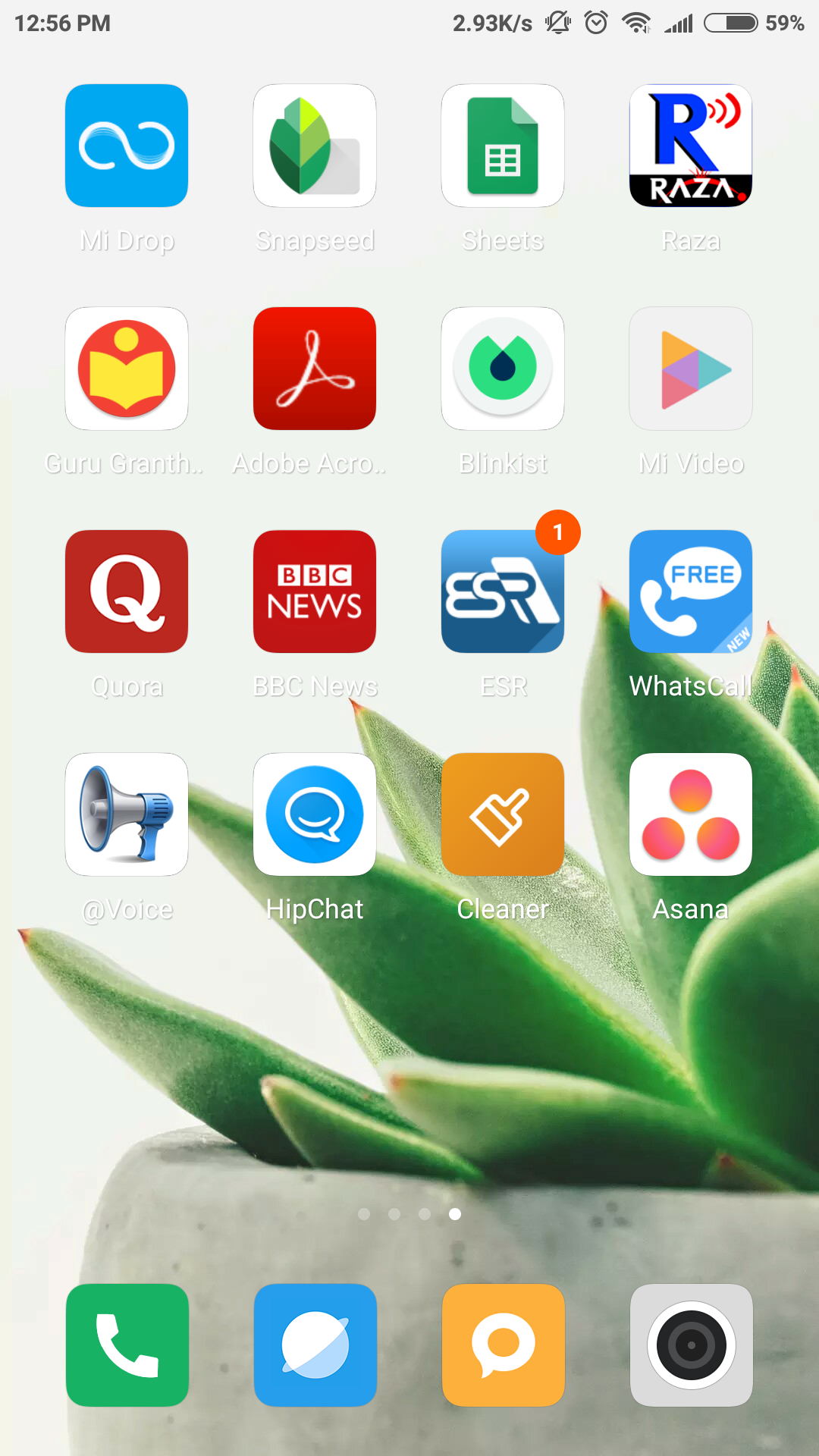
Notification Badge for ESR app
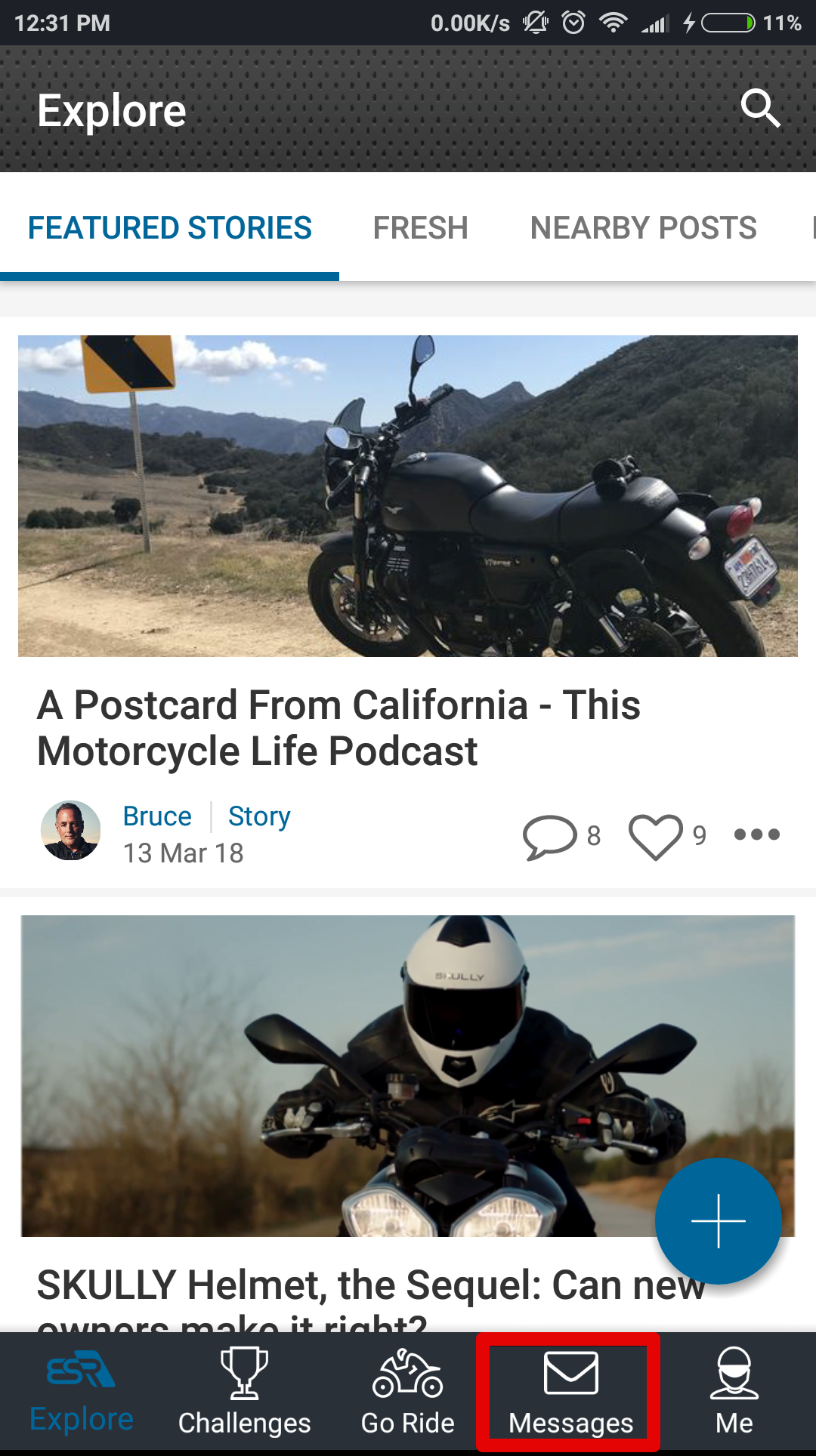
Message tab
To control your messages and notifications, go to the Me tab, then tap Settings icon and you'll see the notification settings, where you can turn notifications ON or OFF.
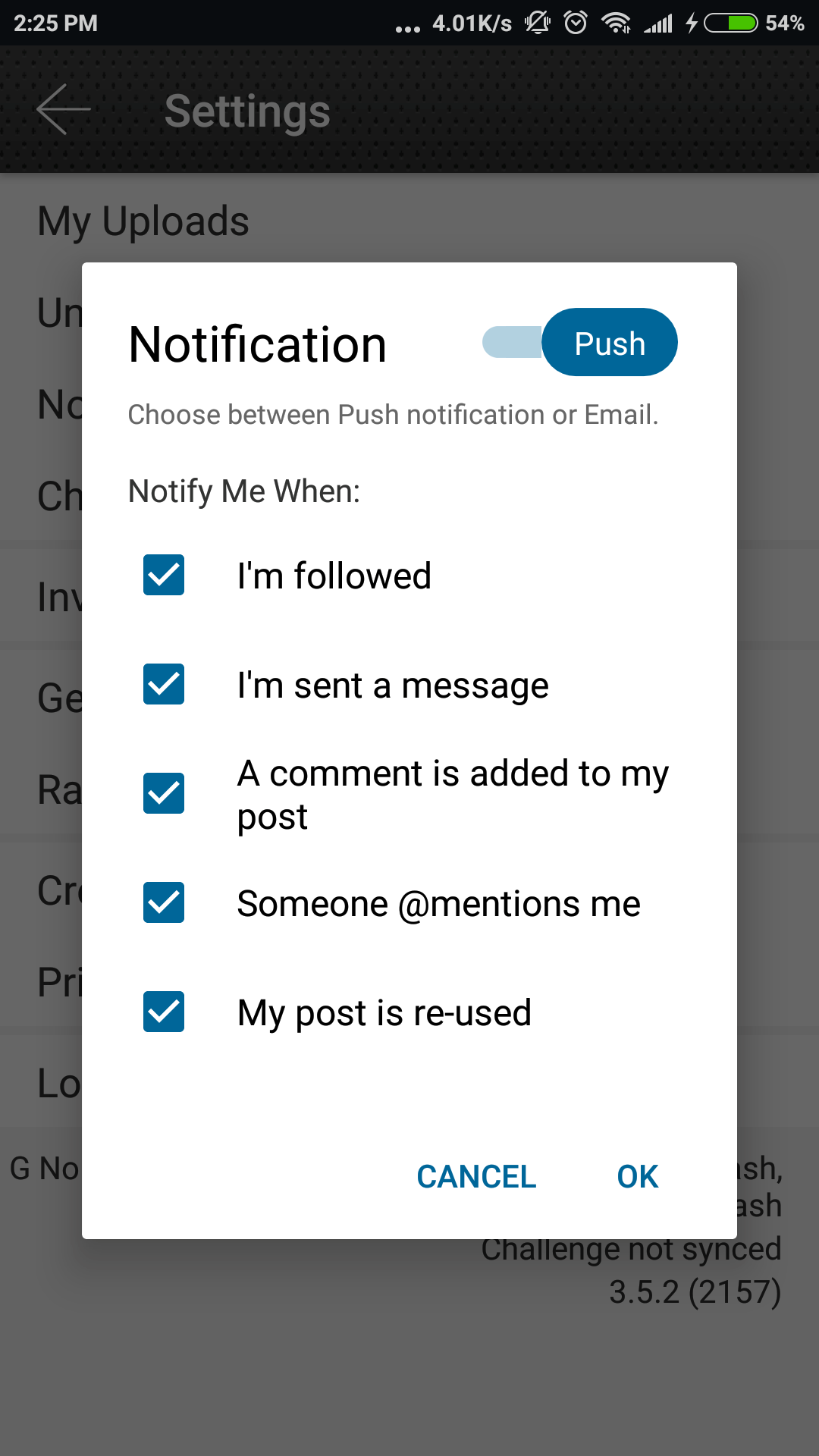
Email or Push Notification
Now go meet some people to ride with! Ride better, ride further.
You must be logged in to comment
Login now